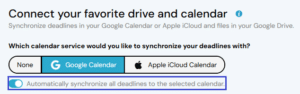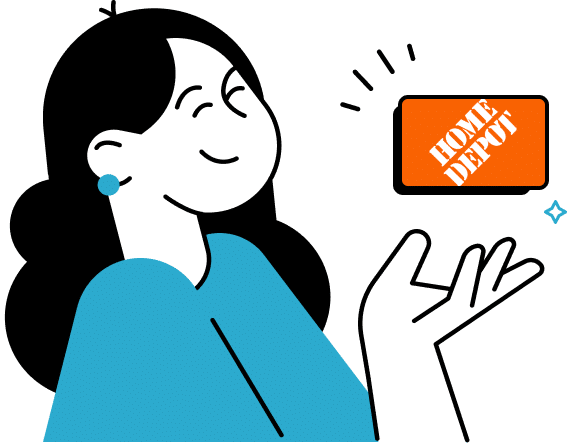Google Calendar Integration
Syncing your Google Calendar with Edwix allows you to directly add important property-related dates. From rent due dates to tax deadlines, all your reminders will appear in your personal calendar. With just a few clicks, you’ll stay on top of everything—no extra work needed.
The setup process is quick and easy—just a few simple steps, and your calendar is synced with Edwix. From then on, any changes made in Edwix will automatically update your calendar in real-time.
1. Click on the Connections page in the menu
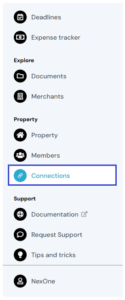
2. Look for the Services Configuration

3. Here is where you can connect with your Google account
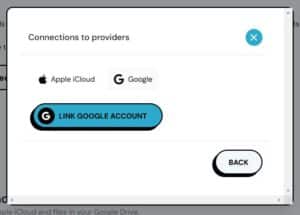
4. You can now see Google Calendar ready to use.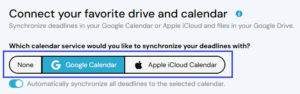
5. If you would like to have your reminders always sync automatically to your calendar, you can select the automatic sync option.