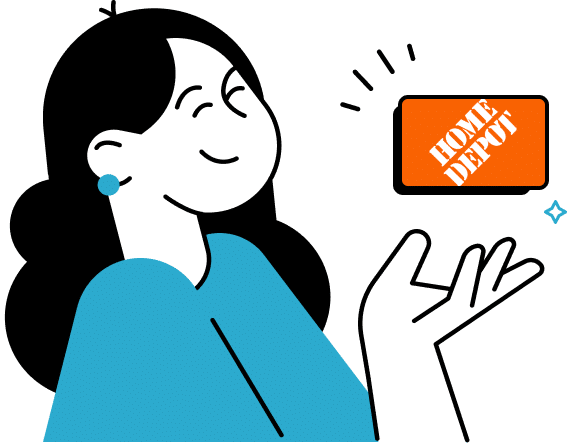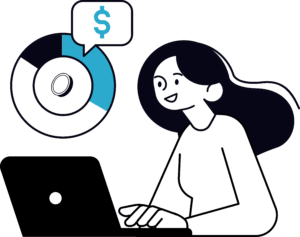
Expense Tracking on Edwix is designed to help you stay on top of upcoming bills, automate expense categorization and create a history of expenses accumulated for your property just by uploading your receipts, and invoices!
How to best use Edwix Expenses?
Here are the various ways to view your expenses:
- Overview: The Overview tab presents a visual and straightforward representation of your spending by category.
- Reports: This section gives you the total amount you’ve spent on each expense category or a specific merchant.
- Transactions: All of your expenses are detailed here, complete with the associated merchant, expense categories, and the amounts paid.
Here are some article’s below on managing your real estate expenses efficiently and effortlessly
Upload a Picture Into Edwix and Extract the Details
What Can Edwix Do for Your Documents? Store, Sort, Sync & Simplify!
Forward Your Home Documents to Your Edwix Inbox with GoEmail